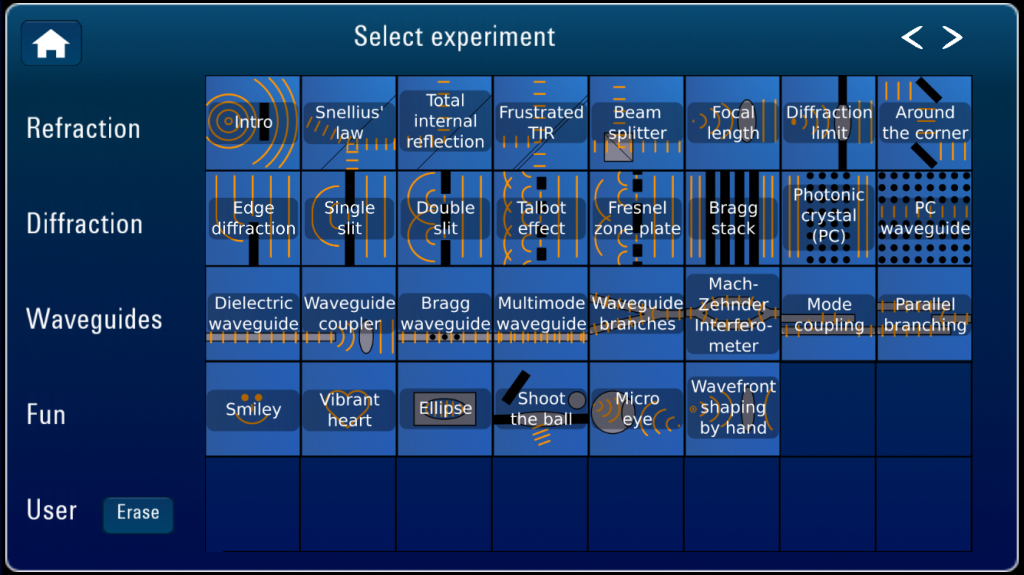LightWave Studio 1.0.1
Paid Version
Publisher Description
Explore the wave nature of light. Watch electromagnetics come to life in an interactive real-physics simulation!
Whether you are a student or just physics-curious: Lightwave Studio lets you have fun with light waves and gain an intuitive visual understanding of wave optics phenomena.
Conduct more than 40 wave optics experiments. Interact with the simulation by moving lenses and more optical objects or by launching laser pulses and observe what happens. Create your own experiments and share them with your friends!
Full feature list includes:
• Conduct 40+ experiments in the sections 'Refraction', 'Diffraction', 'Waveguides' and 'Fun'.
• Interact with the simulation: Move/rotate lenses and more objects with your finger, launch laser pulses and watch them fly around your screen
• Four customizable object shapes: lenses, ellipses, rectangles, triangles.
• Four customizable light sources: point source, transient point source, line source, transient line source.
• Eight different colormaps to display the electromagnetic waves on screen.
• Create your own experiments from within the app and share them with friends.
• Create your own experiments from a computer in a special xml-format which can then be loaded in the app by anyone.
• Sensors to observe the light field at any point in the simulation. Fourier Transform on the sensor to perform frequency analysis.
• Employs algorithm (called FDTD) for the simulation of Maxwell's equations in 2d, i.e. an algorithm describing the evolution of electromagnetic fields over time
• Highly optimized and parallelized code taking the most of multiple CPUs on mobile devices.
Have fun with a multitude of wave optics experiments!
About LightWave Studio
LightWave Studio is a paid app for Android published in the Teaching & Training Tools list of apps, part of Education.
The company that develops LightWave Studio is Algorizk. The latest version released by its developer is 1.0.1.
To install LightWave Studio on your Android device, just click the green Continue To App button above to start the installation process. The app is listed on our website since 2015-11-23 and was downloaded 2 times. We have already checked if the download link is safe, however for your own protection we recommend that you scan the downloaded app with your antivirus. Your antivirus may detect the LightWave Studio as malware as malware if the download link to com.algorizk.lightwavestudio is broken.
How to install LightWave Studio on your Android device:
- Click on the Continue To App button on our website. This will redirect you to Google Play.
- Once the LightWave Studio is shown in the Google Play listing of your Android device, you can start its download and installation. Tap on the Install button located below the search bar and to the right of the app icon.
- A pop-up window with the permissions required by LightWave Studio will be shown. Click on Accept to continue the process.
- LightWave Studio will be downloaded onto your device, displaying a progress. Once the download completes, the installation will start and you'll get a notification after the installation is finished.